Now, it’s time to review some of the best website builders. Remember to consider your specific needs and what’s important to your small business.
1. Wix
- Pros: Versatile, drag-and-drop builder, great for beginners, lots of website design choices, good built-in features.
- Cons: So many options can be a bit overwhelming at first. And they can get pricey with advanced features.
Wix is quite possibly the best website builder around, and for good reason. It’s known for being super easy to use. You pick a template (they have hundreds), and their drag-and-drop builder lets you move things around to make the site your own.
Want to add text, images, a contact form, or even a video? Just drag and drop them in place. Whether you need a simple website or an online store, Wix has the tools to make it happen.
2. Squarespace
- Pros: Stunning designs, good for showcasing visual work, easy to make your website look polished.
- Cons: Slightly trickier to use than Wix, fewer overall features, can get expensive.
If you run a photography studio, design firm, or another creative business, Squarespace could be your perfect match. Their website templates are the most elegant and stylish you’ll find.
They make it easy to create a website that looks like a professional designer made it. Squarespace is perfect if you want people to say “wow” when they see your site.
3. Shopify
- Pros: Powerful ecommerce features, easy to get started, lots of tools for online selling, integrates with other selling platforms.
- Cons: Not as flexible for other website types, transaction fees with some payment options.
Planning to sell products online? Shopify is the king of ecommerce. It was made specifically to help businesses set up online stores, and it shows.
Adding products, taking payments, even handling things like shipping options – they make it straightforward. If selling online is your main focus, Shopify should be at the top of your list.
4. GoDaddy
- Pros: Very beginner-friendly, affordable plans, great if you need something quick.
- Cons: Limited templates and customization options, best for simple sites.
Need a website up and running fast? GoDaddy sports high-speed functionality to get you up and running in record time. What’s more, it’s incredibly simple to use, which means you can get a basic website online in record time. If you don’t want to fuss over tons of design choices, GoDaddy can be a great solution.
5. Weebly
- Pros: Cheap ecommerce plans, easy to use, good starting point for online stores.
- Cons: Not as powerful as Shopify, fewer advanced features.
Weebly is the budget-conscious choice for small businesses looking to sell online. It doesn’t have all the bells and whistles of Shopify, but it gives you the basics of setting up an online store.
Weebly has some nice features for beginners, like their mobile app that lets you work on your site even when you’re offline. If that kind of thing is important to you, this one’s worth looking into.




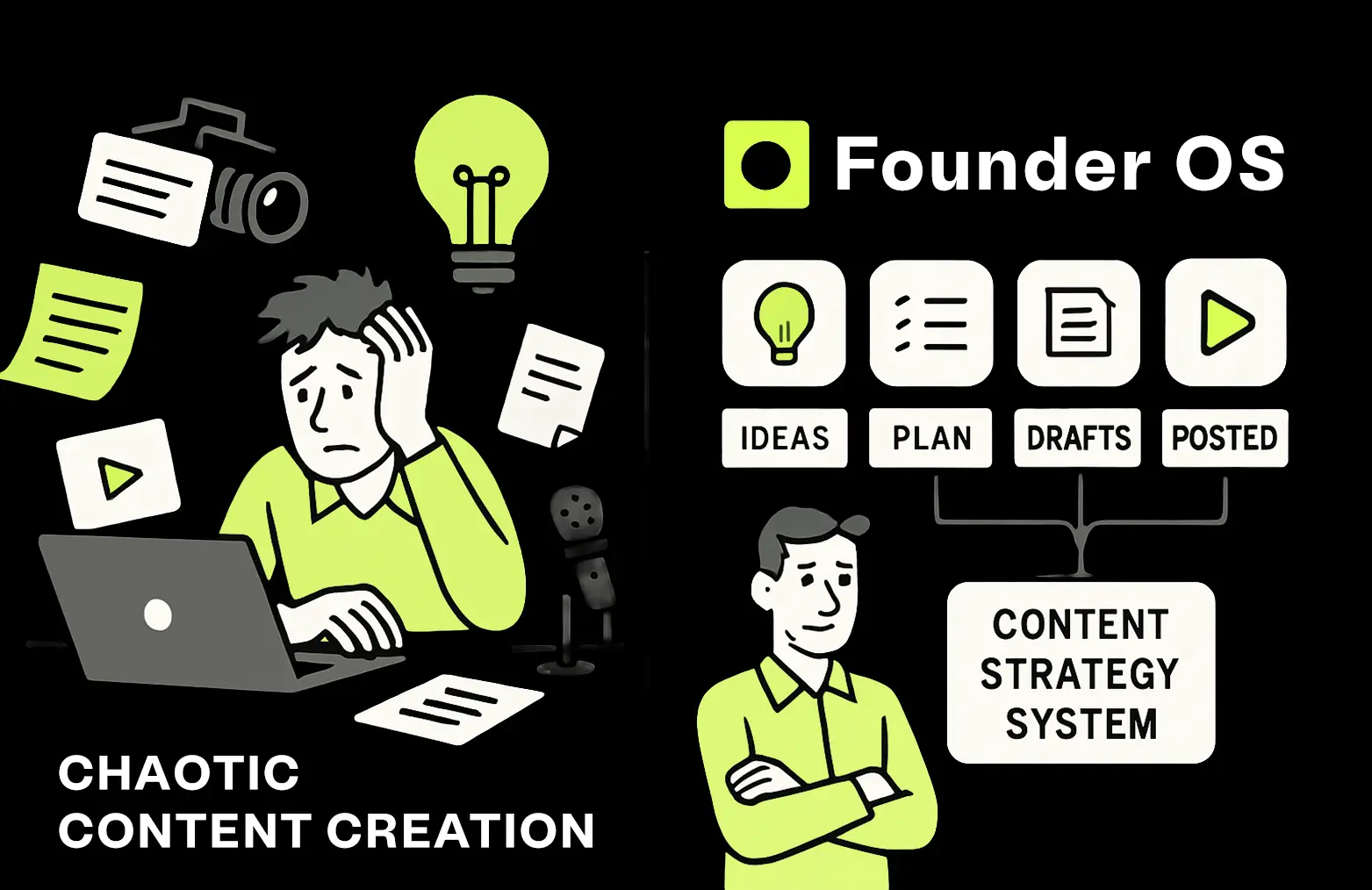
.webp)


