You don’t need a fancy camera or a ton of tech know-how to make fantastic vertical videos. Let’s take a look at some easy tools and techniques to get you started.
Shooting Basics
You might think you need a fancy camera with all sorts of expensive gear to shoot amazing vertical videos — but you don’t.
The camera in your pocket is way more powerful than you think. Let’s cover a few basics to get you started filming videos that look good and help your business shine.
Keep It Steady
Ever try to watch a video where the person filming was shaking the camera all over the place? It’s not fun.
For the clearest picture, try to keep your phone steady. A tripod is great for this, but if you don’t have one, no problem. Prop your phone up against something solid like a stack of books, or lean it against a wall.
Lighting Matters
Natural daylight makes everything look better, and that includes your videos. Try filming outdoors or near a window. One thing to watch out for is bright sunlight directly behind the person or thing you’re filming — that turns them into a dark shadow. If you’re inside, play around with lamps or move around to see what lighting setup looks most flattering.
Make Sure Your Lens Is Clean
It’s easy to forget this simple thing. A smudge or fingerprint on your camera lens can make your videos look blurry or fuzzy. Before you start filming, give the lens a quick wipe with a soft cloth.
You’ll be amazed at the difference it makes.
Sound Matters, Too
If people can’t hear you clearly, they’re going to swipe right past your video. You don’t want that. So make an effort to film in a quiet place if possible. You might also invest in a little microphone that plugs into your phone.
They don’t cost much, and it makes a huge difference in sound quality. Remember, viewers often watch videos with the sound off, so consider adding captions for maximum impact.
Embrace the Background
Think about what’s behind you when you’re filming. A messy room or distracting movement can take away from your message and make your video look less polished.
Simple backgrounds often work best, but you can also get creative. A related image or pattern in the background can add depth to your video.
Get Creative with Angles
When creating vertical videos, don’t be afraid to film from up high, down low, or even move your phone around your subject. It adds more visual interest to your videos and can help you tell different kinds of stories. Experiment with unusual angles to surprise your viewers and keep them engaged.
Short and Sweet Wins the Game
When it comes to video on social media, shorter video clips usually get more views than longer ones. Focus on delivering your message in a way that’s quick, punchy, and to the point. People have short attention spans, so make those first few seconds count.
Ready to get out there and start filming? The best way to improve is to practice and have fun with it. Don’t be afraid to try new things. It’s often then that you discover what works and what doesn’t.
Editing Apps
There are loads of mobile video editing apps out there. Here are a few popular ones, all with easy-to-learn features:
- iOS: iMovie (often comes free on Apple devices), InShot, Splice.
- Android: CapCut, Kinemaster, VN Video Editor.
- Desktop: If you prefer working on a computer, Adobe Premiere Pro and Final Cut Pro are powerful but can be pricey. DaVinci Resolve is a great free option with lots of features.
These should give you a pretty solid starting point. There are numerous other options out there, however. So be sure to try different apps to find the ones that best suit your needs.
Essential Edits
Start with the basics when editing your video:
- Trim it down. Cut out any unnecessary bits at the beginning and end.
- Smooth things out. Use transitions between clips to make the video flow better. Simple fades or slides work well.
- Spice it up. Add text for those key points or fun stickers to make your video pop.
Going the Extra Mile
Once you have the basics down, here’s how to level up your videos:
- Play with speed. Slowing down a part of your video can add some drama or speed it up to make a process more fun.
- Music helps set the mood. Most apps have a built-in music library to choose from. Just make sure to use music you have permission to use.
These tips will give your videos a big boost. But there are even more tricks to make your content stand out on crowded feeds. Let’s dive into how to tailor your videos to each social media platform next.




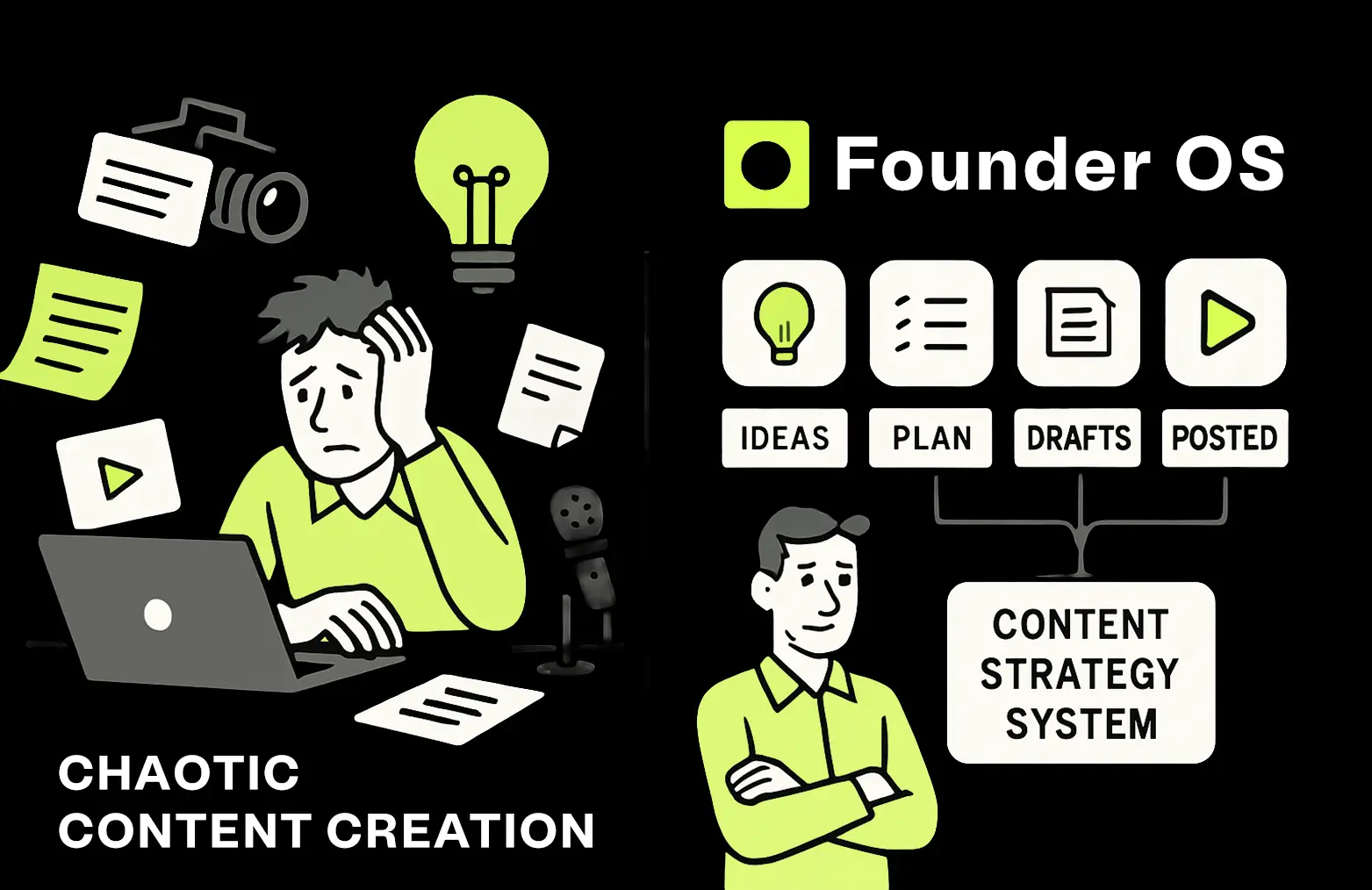
.webp)


