Setting up and optimizing your LinkedIn company page is key to boosting your business presence. Here’s a simple guide to get you started:
Setting Up Your LinkedIn Company Page
Create your page. Go to LinkedIn's "Create a Page" section. Fill out your company's details like name, size, and industry.
Add images. Choose a professional logo for your profile picture. Use a cover image that represents your brand.
Write your description. Describe what your company does in a few clear sentences. Mention who you help and what makes you stand out.
Optimizing Your LinkedIn Company Page
Post regularly and consistently. Share updates, news, and articles. Keep your page active to attract more visitors. The more you post, the more you show up in feeds.
Engage with your audience. Reply to comments and messages, and show that your company listens and values feedback. People like personal attention, especially from brands they love.
Include keywords and hashtags. Use SEO keywords that describe your business. This helps people find your page when they search on LinkedIn or Google. This ensures your brand is relevant.
Use LinkedIn Showcase Pages
Create showcase pages. These pages let you highlight special parts of your business, like a product or service.
Focus on your business page content. Each showcase page should focus on one feature. This could be a product line or a special project.
Target your audience. Post content that your audience will find interesting. This might include news about products, services, or special events.
You can use showcase pages to reach more people and show off what your business does best. This helps more potential customers and partners find and engage with your brand.




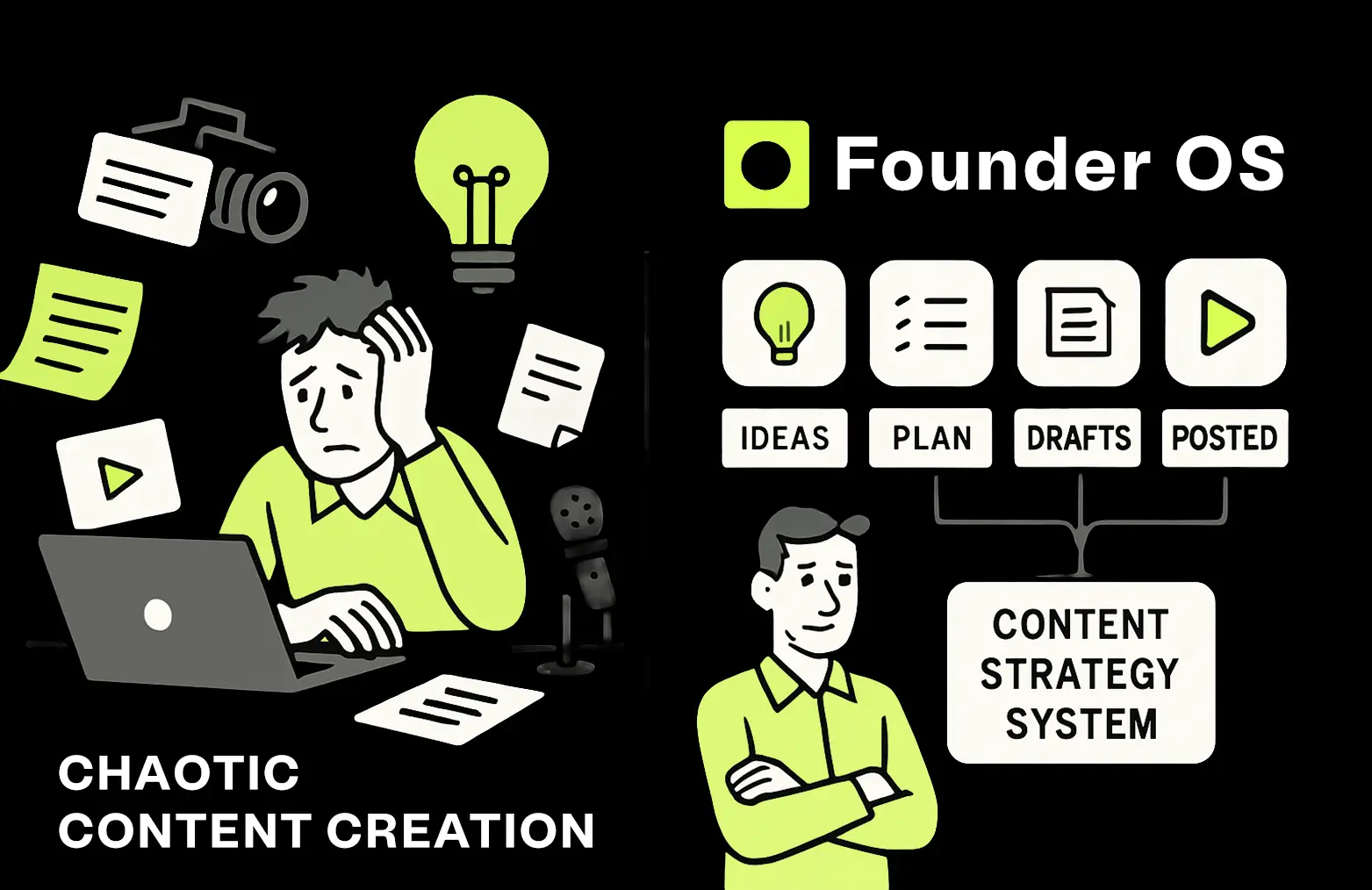
.webp)


