Ready to turn your Instagram presence into a revenue generator? Instagram offers several amazing tools to let you sell products on the platform, turning those taps and swipes into purchases.
Method 1: Instagram Shop
Your Instagram Shop acts as your own mini storefront within the app. Here’s how it all comes together:
- How It Works: Your Shop becomes a tab on your profile where you can showcase your awesome products directly on Instagram. Followers can browse, learn about items, and make purchases without ever leaving the app.
- How To Set It Up: You’ll need an Instagram Business account and a connected Facebook Business Page. From there, you can set up your shop using Facebook’s Commerce Manager. You can also use a compatible e-commerce platform like Shopify or BigCommerce.
Method 2: Reels Shop Tags
Instagram Reels are huge for audience growth right now, so why not make them work even harder? Shop tags bring in the sales.
- How It Works: Add shoppable tags to products appearing in your Reels. Viewers tap the product, get details, and can easily complete their purchase. It’s a seamless shopping experience that maximizes the power of your videos.
- How To Set It Up: You’ll need an approved Instagram Shop, so make sure you’ve configured that first. Once done, create your Reel and use the “Tag Products” option when editing.
Method 3: Instagram Story Shop Tags
Stories are a super-popular way for people to connect with their favorite accounts. With shop tags, you can capitalize on those daily viewers.
- How It Works: Add a product sticker to your Story with a direct link to purchase on your Instagram Shop. It’s quick, easy, and highly effective for impulse buys.
- How To Set It Up: Like Reels, you need that Instagram Shop set up first. Then, as you create your Story, just hit that sticker button and choose the “Product” sticker. Now you have a shoppable Story.
Please be aware that shoppable features require approval from Instagram. Moreover, they may not be available in all countries. So always check Instagram’s most up-to-date eligibility requirements.
Now here comes the good part. These features are for more than selling physical products. If you sell digital goods, services, or even affiliate products, you can leverage Instagram’s shopping tools. You’ll then be able to drive interest and sales for all of those.
Are you ready for more monetization methods? Let’s talk about getting paid for the content you already create through brand partnerships and more.
Method 4: IGTV Shop Tags
IGTV is perfect for those longer videos where you go into detail about awesome products. Now you can turn those in-depth reviews into instant sales.
- How It Works: Similar to Reels, you add clickable product tags to your IGTV videos. Viewers tap on the tag for more info, making it ridiculously easy to buy that cool gadget you’re showing off.
- How To Set It Up: Your Instagram Shop is step one. When recording and editing IGTV, select “Tag Products” and choose the items featured in your video.
Method 5: IG Live Rooms
Live videos have a way of making viewers feel extra connected to you. With Live Rooms, that connection can be a gateway to increased sales.
- How It Works: During your live broadcast, you can bring in products from your Instagram Shop and pin them to the bottom of the screen. You get to talk them up and answer questions while viewers have an easy path to purchase.
- How To Set It Up: Make sure your Instagram Shop is in order, then start your live video as normal. From there, you can select the products you want to feature. It’s really quite simple.
Method 6: IGTV Ad Monetization
Wait, you can get paid to put ads in your IGTV videos? It’s true. Now known as “Reels,” you can earn revenue by opting into this experience. Just be aware that there are some eligibility requirements.
- How It Works: When you enable ads, short commercials will play during eligible IGTV videos. Instagram shares a portion of the ad revenue with you.
- How To Set It Up: Head to your Instagram Creator account settings and choose the “Reels” option. You’ll need to agree to the terms and conditions and have a decent follower count (at least 10,000).
Method 7: Paid Partnership Labels
When you partner with brands for sponsored content, transparency is essential. That’s where this feature comes in.
- How It Works: The “Paid Partnership with...” label clearly tags posts or Reels created in collaboration with a brand. This lets your audience know it’s sponsored but in a way that adheres to Instagram’s (and the FTC’s) rules.
- How To Set It Up: Under “Branded Content,” enable the label and tag the sponsoring brand. For Reels, it’s a similar process within the editing options.
Method 8: Badges
Turn those superfans into a source of income during your Live videos with Badges.
- How It Works: Viewers can purchase badges (little heart icons) at different price points during your Live to show support. It’s similar to virtual flower bouquets on Twitch but within Instagram’s ecosystem.
- How To Set It Up: Go to your Professional Dashboard in your Instagram settings. Under the “Badges” tab, you’ll be able to enable them if you meet the eligibility requirements. Once enabled, they’ll automatically appear on all your Lives.
Method 9: Brands Collab Manager
Tired of chasing brands for partnerships? Brands Collab Manager helps you get discovered.
- How It Works: Think of it like LinkedIn for Instagram creators. You create a profile showcasing your work and stats. Brands can then search and reach out, potentially offering paid collaboration opportunities.
- How To Set It Up: Head over to Facebook’s Brand Collabs Manager website. You’ll need an Instagram Business account and a decent follower count to be eligible.
Method 10: Instagram Ads
Sometimes, you need to put a little money in to get more money out. Instagram Ads are powerful for boosting growth and driving sales for creators and businesses alike.
- How It Works: Run ads within Instagram (posts, Stories, Reels) or use Facebook’s Ad Manager for more advanced targeting. Set your budget and goal (reach, clicks, etc.), and watch the stats roll in.
- How To Set It Up: You can boost existing posts directly on Instagram or head to Facebook’s Ad Manager for more complex campaigns. Ad creation involves selecting visual assets, writing copy, and choosing your audience.
Method 11: Instagram Gifts
Like Badges, Gifts are a way for dedicated followers to support you during Instagram Live if you’re in a country where this feature is available.
- How It Works: Viewers buy virtual “Gifts” representing different amounts of money and send them during your livestream. Instagram takes a cut, and you receive a payout when you reach certain thresholds.
- How To Set It Up: If eligible, check your Professional Dashboard in settings and turn the feature on.
We covered a lot of tools and features here. Did one catch your eye? It’s a good idea to experiment with different methods to find the ones that suit you best. Not all methods are good fits, and what works for one user might not work for another. Keep that in mind going forward.




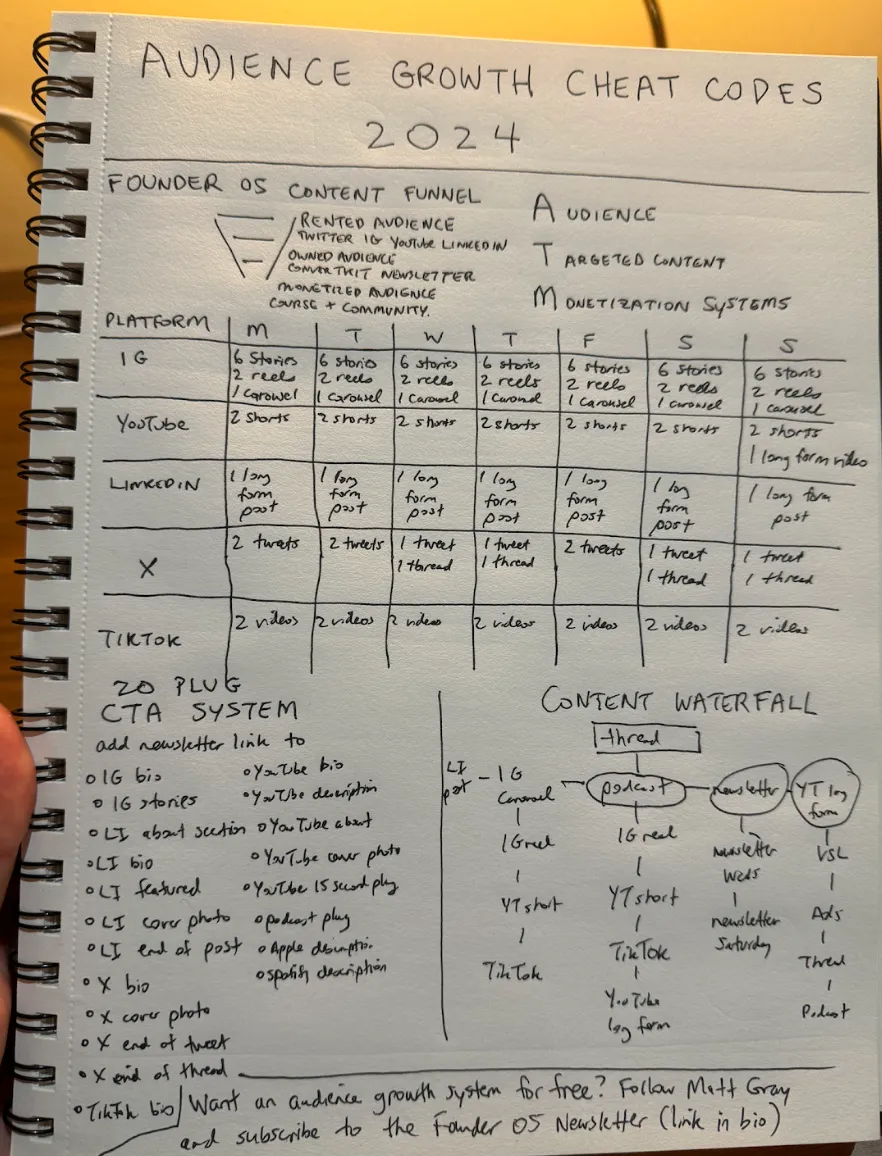
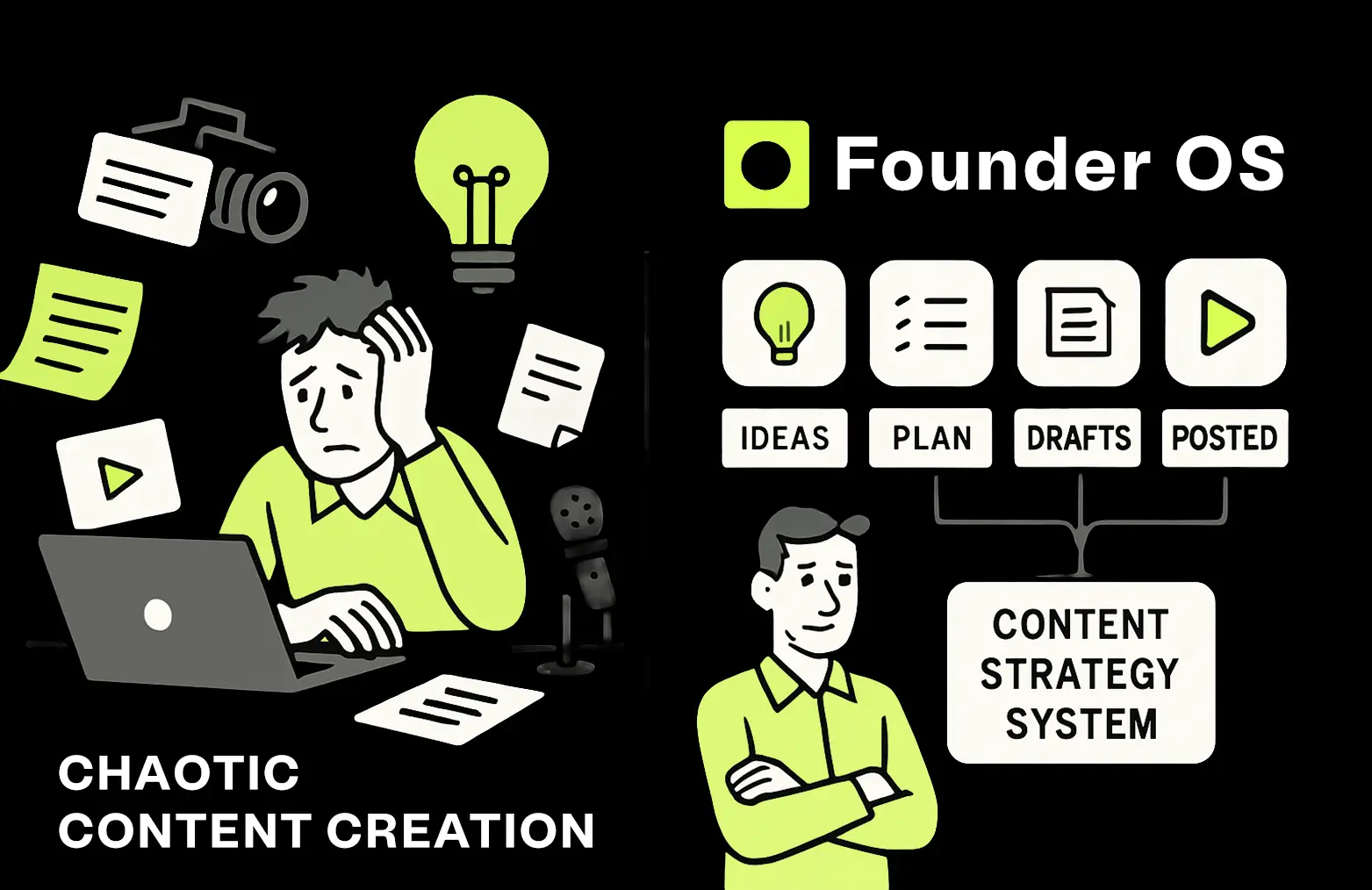
.webp)


