Setting up business automation.
Before you automate anything, you need to know where your time is going.
Start by tracking your daily tasks for a full week. From emails to invoice creation to lead follow-ups, you'll spot patterns pointing to repeated work that could be handled automatically. These are the places where automation tools shine.
The best tasks for automation usually share a few traits:
- Repetitive and rule-based
- Happen more than once a week
- Don't require much custom input or judgment
- Interrupt your flow or eat into time for high-value work
Once you identify these tasks, the next step is to find tools that match your needs. This is where business automation software comes in. Whether it's automating emails, tracking customers, processing payments, or all three, these systems are built to handle daily operations with minimal manual effort.
Here's an example:
A small design studio struggled to stay on top of onboarding new clients and following up consistently. After implementing automation software, the team created processes that automatically sent welcome emails, tracked form submissions, and sent reminders.
That one change gave the owner back almost half a day per week—time they could now spend on creative work instead of pushing papers.
The key is to start small. Build up your systems gradually, using software templates or ready-made workflows. Most business automation tools offer those to help you get started quickly.


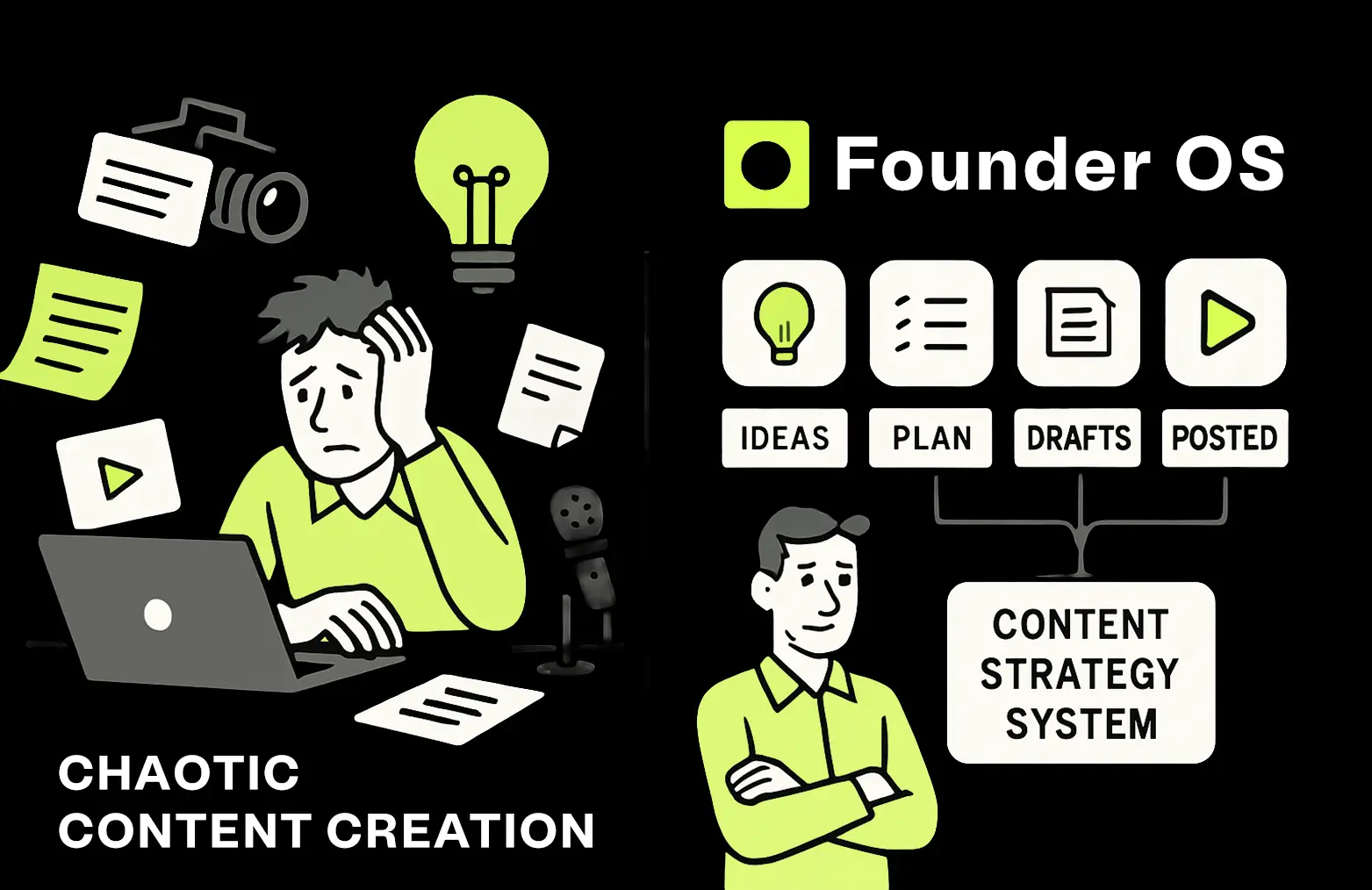
.webp)


