Alright, let’s get into the fine details. We’ll compare Thinkific and Teachable head-to-head on the features that matter most to course creators.
Customization and Features
Both Thinkific and Teachable let you build the core parts of your course — videos, text lessons, quizzes, that kind of thing. But how you put it all together and design your course website is where they start to differ.
Thinkific has a drag-and-drop builder that makes it easy to design your course exactly as you want it.
You’ll find pre-made themes to give your course a unique look and feel. It even gives you the ability to add your own custom code for serious customization power.
Plus, Thinkific connects with tons of other tools through integrations — things like email marketing, webinar platforms, and tools for automation.
On the other hand, Teachable is known for its “Power Editor.” This tool is great for putting together multimedia lessons with videos, text, and quizzes. They also give you control over how your course pages look with drag-and-drop editing.
You can even schedule your course content to be released over time — this is called “dripping” content, which is awesome for keeping students on track.
Verdict
Thinkific likely has a slight edge here, but it’s close. Thinkific gives you more control over the look of your course and extra features through integrations. However, Teachable’s ease of use might make it more appealing for beginners.
Monetization and Business Operations
Your course needs to make money, right? Let’s look at how you can sell and grow your business with each platform.
Both Thinkific and Teachable let you sell your course in different ways. You can offer one-time payments, subscriptions, or memberships that bundle your course with other things.
They also give you tools for discounts and coupons. There’s even one for setting up an affiliate program so other people can promote your course and earn a commission.
Here’s where things get tricky — Thinkific doesn’t let you sell in multiple currencies at once, which can be a problem if you have students all over the world. Teachable, on the other hand, charges transaction fees on each sale, and those can quickly add up.
Both Thinkific and Teachable have built-in email features. This means you can collect emails from visitors and send emails to promote your course or update your students. However, these tools are pretty basic and won’t replace dedicated email marketing platforms like ConvertKit or Mailchimp.
Verdict
Honestly, neither option is a runaway winner. It depends on your priorities. If global sales are your focus, Teachable might be better, but be aware of transaction fees.
Thinkific has the advantage, thanks to its slightly more advanced features. That said, you’ll probably need to add a dedicated email marketing tool for any serious marketing campaigns.
Engagement Features
You wouldn’t just hand out a textbook to a student and say good luck, right? The best courses keep students excited and motivated. That’s why engagement features are so important for course completion.
Thinkific has a built-in community feature. This is like a forum where your students can post questions, discuss course topics with each other, and even share their progress. Community keeps students feeling connected and supported, which can lead to better results. However, Thinkific’s community feature is pretty basic.
Teachable doesn’t have a native community feature. To build a community, Teachable creators often use a separate platform and connect it via an integration.
This is more complicated — you’re managing two separate tools, and your students need to remember two separate accounts. This can be a confusing and less-than-ideal user experience.
Verdict
Thinkific wins, but their community feature still needs work. It’s a great start, but there’s room to make it even more interactive and helpful for students.
Apps and Accessibility
Ideally, your course should be available to everyone anytime. Let’s talk about how easy each platform makes it for students to access your course.
Thinkific has a mobile app that works on both Android and iOS devices. This means students can take your course on the go, and that’s a big plus. However, be warned—their app has been known for being buggy and glitchy, which can be a frustrating learning experience for students.
Teachable only has an app for Apple iOS devices (iPhones and iPads). This means a huge chunk of potential students with Android phones are left out.
Verdict
Thinkific gets the nod, but there’s room for improvement with both. Thinkific needs to fix its glitchy app, while Teachable should seriously consider an Android app to reach more students.
Pricing
Pricing options are some of the biggest factors when choosing a course platform. You want to make sure you’re getting the features you need for a price that makes sense for your business. Here’s how Thinkific and Teachable compare in terms of paid plans:
Thinkific’s Plans
- Free: Thinkific offers a great free plan so you can try things out before committing. You can create one course, a community, and even have unlimited students. However, you’ll have to use a Thinkific subdomain.
- Basic ($49/month): The basic plan unlocks core features like custom domains, coupons, and the ability to build more courses. Thinkific also offers a discount if you pay annually.
- Start ($99/month): This plan gives you access to more engagement features like live lessons and memberships. It’s ideal for course creators who want to grow their business.
- Grow ($199/month): Thinkific’s highest tier offers the most advanced features for larger businesses, such as the ability to remove Thinkific branding and access to their API for deeper integrations.
Teachable’s Plans
- Free: Teachable has a free plan, too, but it’s more limited than Thinkific’s. You can only create one course and the plan includes transaction fees on every sale.
- Basic ($39/month): This plan removes the big transaction fees and adds features like email marketing tools, coupons, and the ability to sell coaching sessions. Teachable, like Thinkific, also offers an annual discount.
- Pro ($119/month): Teachable’s Pro plan is designed for serious course businesses. It has advanced features like affiliate marketing, graded quizzes, course completion certificates, and live chat customer support.
- Business ($499/month): Teachable’s top-tier business plan is geared toward large businesses with high sales volumes. It comes with unlimited courses and digital products, advanced customization, and bulk student enrollment options.
Teachable charges transaction fees on their lower-priced plans. This means you’ll pay a percentage of every course sale to Teachable. Those fees can add up, especially as your business grows.
Both Thinkific and Teachable offer a range of plans for different budgets. But here are some things to keep in mind:
- Free plans are great for testing but not for serious businesses. Both have free options, but it’s wise to upgrade for custom domains, essential integrations, and marketing tools.
- Transaction fees matter. Teachable’s transaction fees on lower-tier plans can cost more than Thinkific in the long run.
- Advanced features cost more. If you need live lessons, memberships, or advanced community features, expect to pay for a higher-tiered plan on both platforms.
Verdict
There isn’t a clear winner when it comes to pricing. It depends on what features you need and whether or not you want to avoid transaction fees. Thinkific’s plans tend to be slightly cheaper upfront, but Teachable’s transaction fees can negate those savings as your business grows.



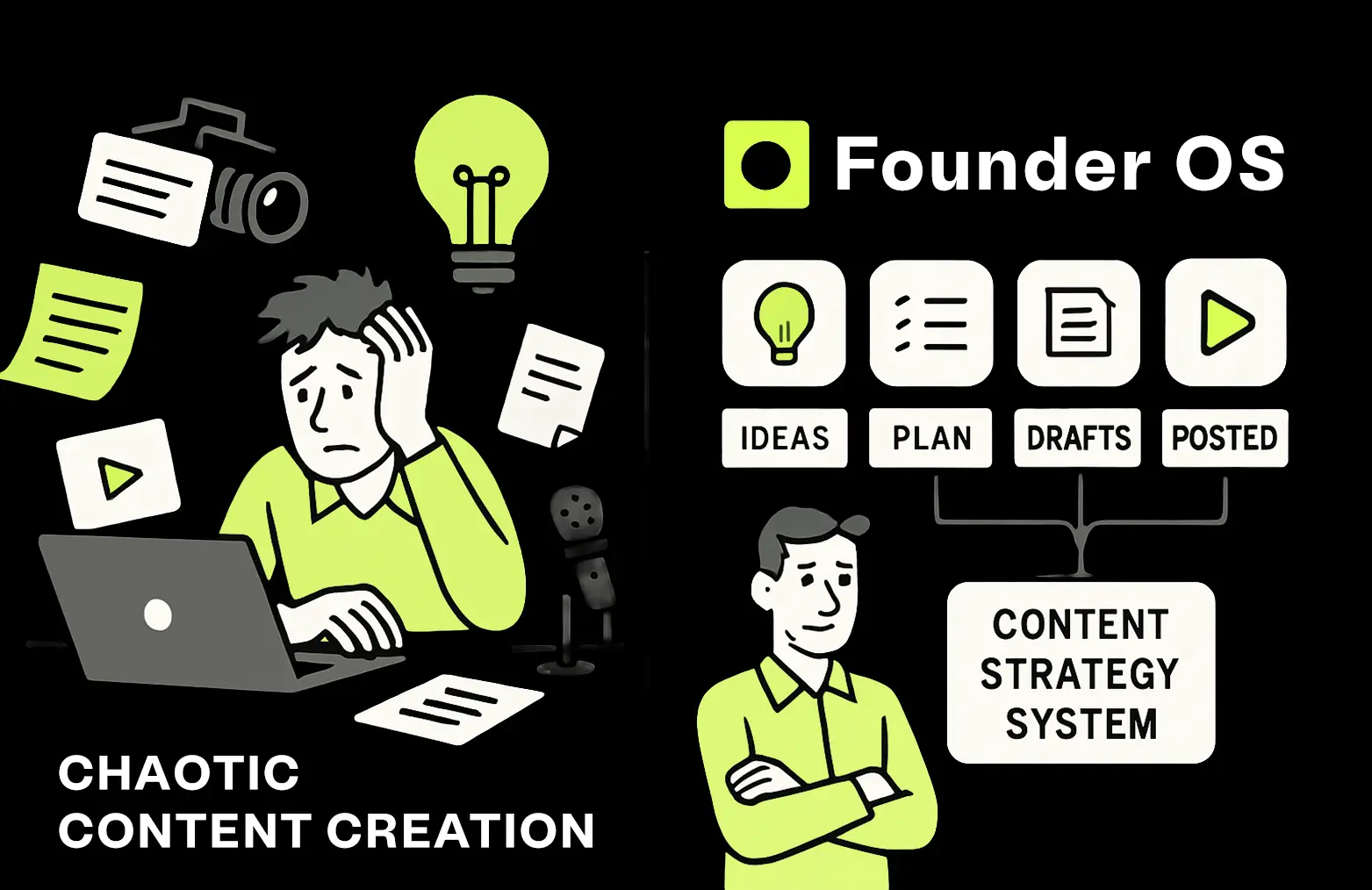
.webp)


